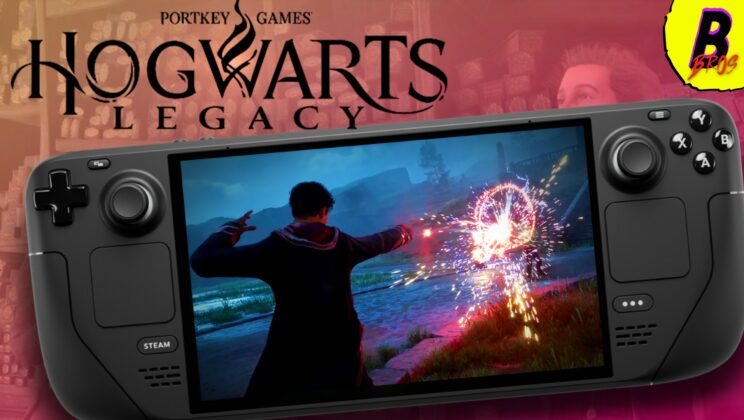Armored Core 6, the action-packed mech combat game, has garnered a large following among gamers. With Valve’s latest handheld console, the Steam Deck, making headlines, many are curious about how well this title performs on the portable device. In this article, we aim to answer this question by providing a comprehensive analysis of the game’s performance on the Steam Deck. We’ll cover everything from frame rates to graphics settings, giving you all the information you need to make an informed choice.
High Preset at 15W: A Fine Line Between Playability and Graphics
Running Armored Core 6 at a high preset on the Steam Deck reveals interesting data. Frame rates fluctuated between 33 and 42 fps depending on the gameplay situation. While this isn’t a ‘butter-smooth’ 60 fps, it’s certainly playable. Especially during high-action sequences like explosions or fighting multiple enemies, the frame rate dips to the mid-30s but it does not significantly impair gameplay.
Medium Preset: The Sweet Spot?

Switching to the medium preset gave us an average frame rate of 43 fps, with lows and highs of 35 and 53 fps, respectively. This represents an 18% fps gain over the high preset. Given that the visual differences between the medium and high presets are minimal, most gamers will find this a favorable trade-off.
Low Preset: A Compromise Too Far
Opting for the low preset didn’t bring a significant frame rate boost, averaging around 45 fps. However, the visual quality took a considerable hit. Objects popped in abruptly, and the game environment looked barren, resembling an old PS4 game. Unless you’re desperate to maximize battery life, the low preset is probably one to avoid.
Ultra Preset: A Bridge Too Far
For those interested in pushing the Steam Deck to its limits, we tested the ultra preset as well. Unfortunately, the frame rate averaged just 24 fps, making gameplay less enjoyable. The lack of a consistent 30 fps means you should skip this setting when playing Armored Core 6 on the Steam Deck.

Custom Settings: The Balanced Approach
One avenue for improvement is tinkering with custom settings. By lowering the resolution to 960×600, equivalent to using FSR 1 Quality, and mixing high and medium settings, we managed an average fps of 45—same as the low preset but with vastly superior graphics quality.
| Resolution | 960×600 |
| Texture Quality | Max |
| Antialiasing | High |
| SSAO | High |
| Depth of Field | High |
| Motion Blur | High |
| Shadow Quality | Medium |
| Lighting Quality | Medium |
| Effects Quality | High |
| Volumetric Fog Quality | Low |
| Reflections Quality | High |
| Water Surface Quality | High |
| Shader Quality | High |
Performance Drops: A Common Issue
Despite the optimization, some scenarios led to a 40% performance drop regardless of the settings. In action-packed sequences, fps often dropped below 30, which can be a point of concern for some players.
Battery Life Considerations
If you’re looking to maximize battery life, you could limit the Deck to 30Hz while on the low preset, potentially extending battery life to about 2.5 hours. However, this comes at the cost of visual fidelity and may not be worth the trade-off for many users.

Final Verdict
So, what’s the takeaway? Armored Core 6 is playable on the Steam Deck with decent graphics and an acceptable frame rate. For the best balance between visual quality and performance, the medium preset appears to be the sweet spot. Custom settings also offer a viable alternative for those willing to tweak their experience.
Armored Core 6 may not support FSR natively, but the Steam Deck’s native FSR 1 implementation can help squeeze out a few extra frames per second. This adds another layer of flexibility, allowing you to tailor your experience further.
All things considered, if you’re a fan of Armored Core 6 and looking to take your gameplay on the go, the Steam Deck offers a viable, though not perfect, platform for the game. While you’ll have to make some compromises, the game remains enjoyable and visually appealing in most scenarios.
Thanks for reading our comprehensive analysis. If you found this information useful, please consider sharing it with others who might benefit.