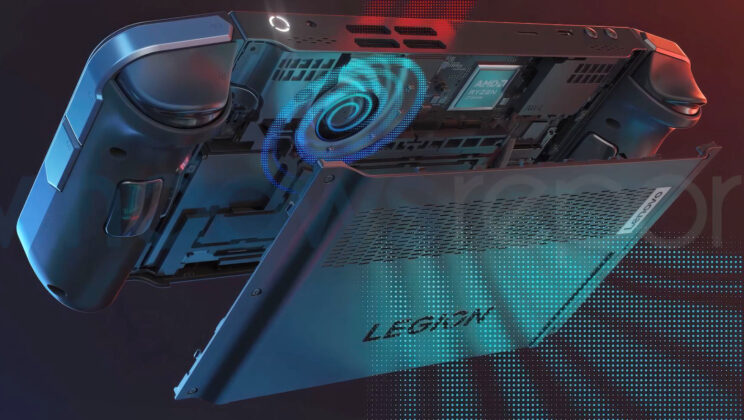The world of handheld gaming has been evolving rapidly, and with the launch of devices like the Ally, it seems we’re entering a new era. With the recent release of Armored Core 6, many have been curious about how it performs on this portable beast. Let’s dive deep and explore the experience of playing this game on the Ally.
Armored Core 6 Performance Benchmark on ROG Ally
Hey guys, when it comes to crunching numbers and gaming benchmarks, let’s talk about the Armored Core 6 test on the ROG Ally. For all you handheld gaming enthusiasts out there, this one’s a game-changer. We’re diving deep into that delicate balance of resolution, wattage, and, of course, pure gaming goodness. Want the lowdown on how Armored Core 6 holds up on the Ally? We got it! From rocking a solid 48 fps at 720p on those high settings to still turning heads with visuals at 1080p, this benchmark isn’t just showcasing what the ROG Ally’s got under the hood, but also why it might just be your next go-to gaming beast.
15 Watts 720P High Preset
Alright, guys, let’s jump straight into it. Running “Armored Core 6” on the ROG Ally is nothing short of an experience, especially when we’re dialing it down to the specifics of 720p at 15 watts on a high preset. If you’ve been following my gaming escapades, you know how essential those numbers are.

First off, to give you a backdrop: I’m riding the wave with the latest AMD drivers that came out when Starfield launched. Now, to the main event. Popping the game into handheld mode is the real game-changer. Why, you ask? Well, the idea here is to nail that sweet spot between low power draw and those crispy high fps. And believe me, the Ally does not disappoint.
For the geeks among us, here’s the strategy: I zoned in on a specific stage for the testing. This isn’t some random pick; this stage mirrors what you can expect from the game’s overall performance. Sure, there are a couple of stages where the fps dances a bit lower, but let’s park that for another day.

Now, I know it might raise a few brows, but I gunned straight for the high preset at 720p. Old habits would have me start at the low preset, but hold onto your seats for this: the Ally cruises at an average of 44 fps. Peek highs? A cool 49 fps, with the lows gracefully sweeping at 37 fps. All of this, while the machine keeps its cool at 57 degrees Celsius. If you’re eyeing the clock, the Ally promises to keep the show running for a solid hour and 40 minutes. And let me tell you, it delivers.
So, what’s the big takeaway here? A massive shoutout has to go to From Software. Whatever magic they sprinkled on “Armored Core 6” for optimization, it’s working wonders. The Ally not just runs the game; it embraces it, showcasing what it truly means to have a top-tier handheld gaming session. We’re talking rich visuals, smooth gameplay, and a battery that hangs on for the ride.
18 Watts 720P High Preset

Alright, fellow gamers, let’s kick it up a notch to 18 watts while still keeping our sights on that crisp 720p high preset. The game? Oh, it’s buttery smooth! But every rose has its thorn, right? This one’s a 20-minute hit on battery life. Just to put it into perspective for you, the Ally pushes out an average of 54 fps on this setting. Compare that to the 48 fps at 15 watts, and you’re trading 20 minutes of playtime for a 6 fps bump up. Now, I’m all for smooth gameplay, but on the move? I might just stick with the 15 watts.
25 Watts 720P High Preset
Diving into turbo mode at 720p high? The fps? Steady as a rock at 48. And after putting the Ally through its paces across a spectrum of graphics presets and power levels, we seem to hit a ceiling at around 54-55 fps. For those of you who live for the numbers (like me), check out the link below. I’ve got all the juicy stats lined up for you, showcasing every fps outcome from our tests.
15 Watts 1080P Low Preset
Alright, diving into the realms of 1080p – the resolution most of us, quite frankly, adore. Let’s be real: the clearer, the better. But with the allure of high definition comes the challenges of maintaining a smooth gaming experience. With “Armored Core 6,” I had to dive right into the low graphics preset at this resolution. No shame in it – we’re looking for playability, after all.

On your screen, what you’d see with this setting is a version of “Armored Core 6” that’s admittedly a bit stripped down. It’s akin to ordering a burger and getting it without the toppings – it’s still delicious, just not as fancy. Trees? Fewer of them. Elements in the game environment? Some had taken a backseat. And the draw distance, that ability to see objects from far away? Yep, it’s trimmed down too. Now, for the purists, these changes might make you wince slightly. Yet when engrossed in the game, honestly, these modifications barely register. It’s all about the action, right?
Here’s the kicker: with the Ally switched to its performance mode, I was taken aback by the machine’s ability. Remember, at 1080p, the demands are higher, yet the Ally? It stood its ground. In other games, I’d typically have to crank up the power or even switch to turbo mode to pull the kind of numbers the Ally did on a mere 15 watts. Clocking in at an average of 40fps, it’s a testament to not just the game’s optimization, but also to the Ally’s underlying prowess.
Imagine this: you’re on a road trip, gaming on the fly, and you’re experiencing 1080p action without a hitch. The caveat? You’re on low preset. But with the trade-offs considered, you’re pocketing a battery life of 1 hour and 40 minutes. Quite the sweet deal, if you ask me.
25 Watts Turbo Mode at 1080P Low Preset
Alright, for those out there asking: “What if I crank up the juice on my Ally?”, this is where things get spicy. After all, not many of us got our hands on the ROG Ally to play it safe, right? We want to see just how much this beast can roar, and that’s precisely what I aimed to explore by cranking up the Ally to 25 watts, diving into its Turbo Mode.

Fasten your seatbelts because, with the Ally in Turbo, the performance gets supercharged by a whopping 25%. Just by toggling that Turbo switch, the Ally was dishing out a remarkable average of 50 fps. Yes, 50 fps at 1080p! While we’re still on the low preset, 1080p resolution in Turbo mode feels anything but “low”. The visuals? Absolutely stunning. The vast landscapes, the intricate mech designs, the dynamic combat – every element comes alive, all sharp, all vibrant. You wouldn’t believe it’s the low preset we’re talking about.
Now, I couldn’t leave things just at that. Given that there are various power settings to play with, I took a spin with the Ally at 18 watts, still at 1080p with the low preset. The results? Quite telling. While the performance got a noticeable bump from the 15-watt setting, clocking in at an average of 47 fps, it still couldn’t quite match up to the turbo-charged pace of the 25-watt Turbo mode. It’s evident: if you’re an enthusiast aiming to extract every single frame per second from your gaming session, Turbo Mode at 25 watts is where your heart should lie.
However, for those nomads out there, for those who game on the go, there’s a caveat with the Turbo mode: the battery. While the 18-watt mode promises you about 1 hour and 20 minutes of uninterrupted gameplay, diving deep into Turbo Mode slices that time down, leaving you with just a smidge under an hour – 58 minutes to be precise.
In the grand scheme of things, the ROG Ally’s Turbo mode at 25 watts offers a tantalizing blend of power and performance. It’s a testament to the hardware’s capabilities and a nod to gamers who refuse to compromise. It might sip the battery a tad quicker, but oh boy, what a ride it offers while it lasts!
Armored Core 6 on ROG Ally Performance Results
| Graphics Configuration | Average FPS |
| 15W 720p High | 44 FPS |
| 15W 720p Medium | 48 FPS |
| 15W 720p Low | 54 FPS |
| 15W 1080p Low | 40 FPS |
| 18W 720p High | 54 FPS |
| 18W 720p Medium | 54 FPS |
| 18W 720p Low | 54 FPS |
| 18W 1080p Low | 47 FPS |
| 25W 720p High | 54 FPS |
| 25W 720p Medium | 54 FPS |
| 25W 720p Low | 54 FPS |
| 25W 1080p Low | 50 FPS |
Armored Core 6 on ROG Ally Best Settings
Alright, dear readers, we’re diving deep now. Forget factory presets, it’s time to uncover my tailor-made settings for Armored Core 6. Playing at 1080p, I’ve opted for a blend of low, medium, and high configurations. I mean, come on, let’s face the music: if you splurged on an Ally, you didn’t do it to play games on bare minimum settings. We might as well leave that domain to the Steam Deck.
A word of caution to the ambitious among you: Raytracing. Just don’t. While it may seem alluring, its functionality is restricted only to the garage, and beyond that, it’s a quick route to an unwanted game crash.
| Resolution | 1080P |
| Texture Quality | High |
| Antialiasing | High |
| SSAO | Medium |
| Depth of Field | OFF |
| Motion Blur | OFF |
| Shadow Quality | Medium |
| Lighting Quality | Medium |
| Effects Quality | High |
| Volumetric Fog Quality | Low |
| Reflection Quality | Low |
| Water Surface Quality | Low |
| Shader Quality | Medium |
| Ray Tracing Quality | OFF |
Venturing into Custom Gameplay
As we take this customized journey, I’ll present a sneak-peek into the performance we can achieve across various power settings. On display first is the Ally at 18 watts. The outcome? Quite satisfactory. We’re observing an average framerate of 37 fps. What’s intriguing is how the Ally’s Freesync screen handles it; the 37 fps feels as seamless and fluent as a buttery 60 fps on other devices.

Next up, a slight push to the power throttle at 20 watts. This minor change yields a more comfortable average of 40 fps in Armored Core 6. If you’re considering adopting my settings, I’d advocate for this 20-watt threshold over the 18 watts. Why? The battery life remains virtually unchanged, but your gameplay smoothness takes a slight leap, ensuring that the fps doesn’t dip below 40.
Lastly, we pull out all stops and shift into the 25-watt Turbo mode. Now, I went into this with sky-high expectations, hoping for a substantial performance leap. Unfortunately, it was more of a hop than a jump. The added 5 watts of power, seemingly significant on paper, only eked out an extra frame, averaging 41 fps. As such, the Turbo mode, under these particular settings, left me somewhat underwhelmed.
The Ally’s Gaming Potential: Final Thoughts on “Armored Core 6” Performance
As we reach the end of this gaming expedition, it’s time to consolidate our insights and determine where the Ally stands in the ever-evolving world of handheld gaming.
Versatility At Its Finest
Above all else, what captivates me most about the Ally is its sheer adaptability. This device offers a symbiotic blend of power and portability, making it an ideal companion, whether you’re journeying cross-country or simply lounging in your living room. Its multifaceted power options, tailor-made for various gaming situations, underscore its prowess as a state-of-the-art handheld.
A New Dawn for Handheld Gaming
The journey with “Armored Core 6” on the Ally has been enlightening. Every benchmark, every setting tested, reiterated just how transformative this phase is for handheld gaming. Witnessing a robust 48 fps at a 720p high setting was merely the tip of the iceberg. Venturing into the 1080p territory on low settings, the performance was beyond commendable, epitomizing the leaps and bounds the industry has taken. And let’s not overlook the Ally’s Freesync screen. The marriage of fluid gameplay with crisp visuals, irrespective of the fps count, is nothing short of a gamer’s dream.
Choice & Consequence
The Ally’s diverse range of power settings is both its strength and its puzzle. It presents gamers with a buffet of choices, but it’s essential to understand the inherent trade-offs. Crave peak performance? That might cost you in battery longevity. For gamers continually on the move, I’d champion a judicious approach. Stick to a power setting within the 15w-20w bracket. It’s the sweet spot between performance and playtime, ensuring uninterrupted gaming adventures.
In Conclusion
This in-depth exploration of the Ally’s performance with “Armored Core 6” was a riveting ride. To our esteemed readers and viewers, thank you for being a part of this journey. If this review shed light on your gaming choices or merely entertained, do us a favor – drop a comment below.