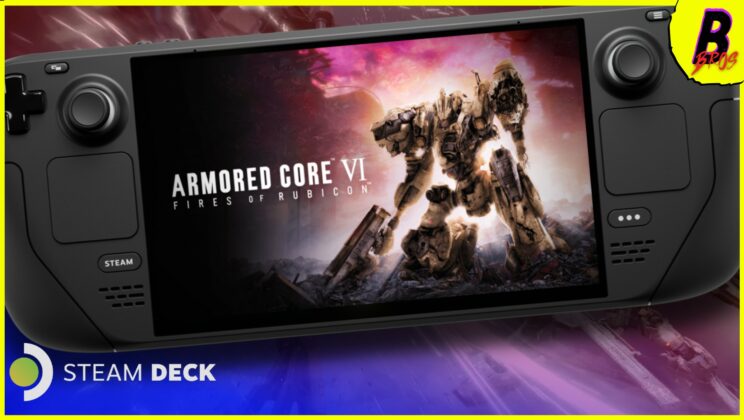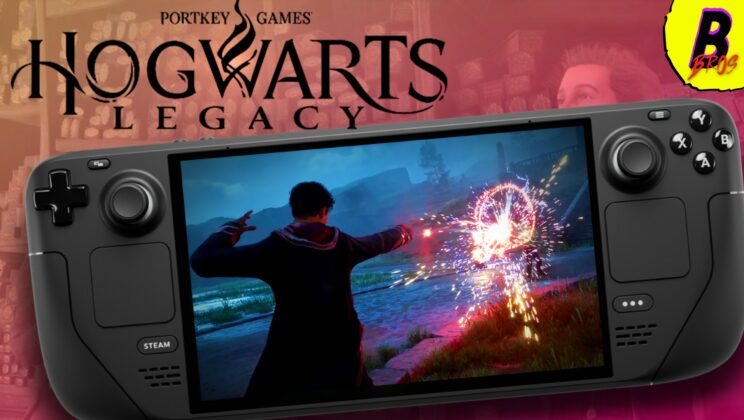Battlebit Remastered is a favorite among indie gamers right now, particularly due to its impressive performance on various platforms. The game has recently made its way to the Steam Deck, and I spent some time testing and optimizing the settings to find the perfect balance between performance and battery life.
The Steam Deck has quickly become a go-to platform for gamers, mainly due to its exceptional performance, portability, and battery efficiency. But, how well does Battlebit Remastered play on it? Well, read on as I dive into the intricacies of this gameplay test.
Battlebit Remastered Ultra Preset Test
I began the test by cranking the game settings to the ultra preset at 15W, the Steam Deck’s standard power limit. Surprisingly, the game ran incredibly smoothly, without any perceptible stuttering. The GPU usage was quite high considering the simple graphics of Battlebit Remastered, though this did not affect the overall experience negatively. While the frame rate was lower than expected, the gameplay was still satisfying.

Downscaling the power limit to 10W barely changed the results, with the game maintaining an almost identical performance. This suggests that the Steam Deck is incredibly efficient, even at lower power limits.
High Preset, Chasing Performance
Lowering the graphics settings to the high preset was the next step. Despite the change, the frame rate remained the same. Lowering the power limit to 10W still delivered almost identical performance. This test demonstrated the prowess of the Steam Deck, suggesting that the difference between the 10W and 15W power limit is negligible for many games, but especially for Battlebit Remastered.
Medium Preset, Eyeing Battery Life
I couldn’t help but notice how amazing Battlebit Remastered looked on the medium preset. It was just as stunning as it was on high and ultra settings. Even though my Steam Deck’s screen only shows 60Hz, I could still see a slight improvement in the frame rate. The performance was consistently around 60 fps, which was great for a 10W device. I think the Steam Deck is perfect for playing indie games like Battlebit Remastered, as it has long battery life and powerful performance.
Low Preset, Seeking a Bottleneck?
At 15W on the low preset, the performance was again similar to previous tests. Observing the CPU and GPU usage suggested a potential bottleneck, as Battlebit Remastered may only be using one or two CPU cores. Even after switching to 10W, the performance remained almost identical. The efficiency of the Steam Deck at 10W is impressive, making the usage of 15W in Battlebit Remastered somewhat redundant.

Custom Settings Maximum Battery Life
For those seeking maximum battery life, I created custom settings, which are a blend of ultra and high presets. I also limited the frame rate to 44fps and adjusted the TDP to 10W, while manually setting the GPU frequency to 600MHz for the best results.
With these custom settings, you should consistently achieve 44 fps. In fact, even during intense battles with numerous players on screen, the performance remained stable.


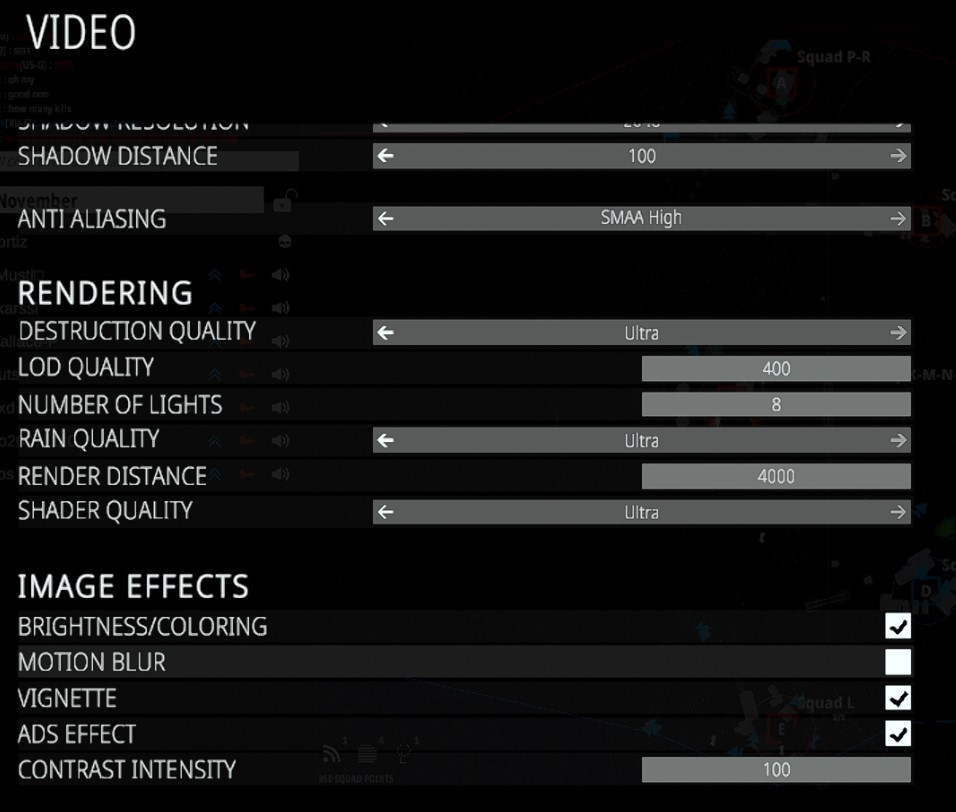
Wrapping Up Battlebit Remastered on the Steam Deck
From the tests, it’s apparent there’s a performance bottleneck on the Steam Deck, with an average frame rate cap of around 65 fps at 15W and 61 fps at 10W. Lowering the graphics quality doesn’t significantly improve raw performance.
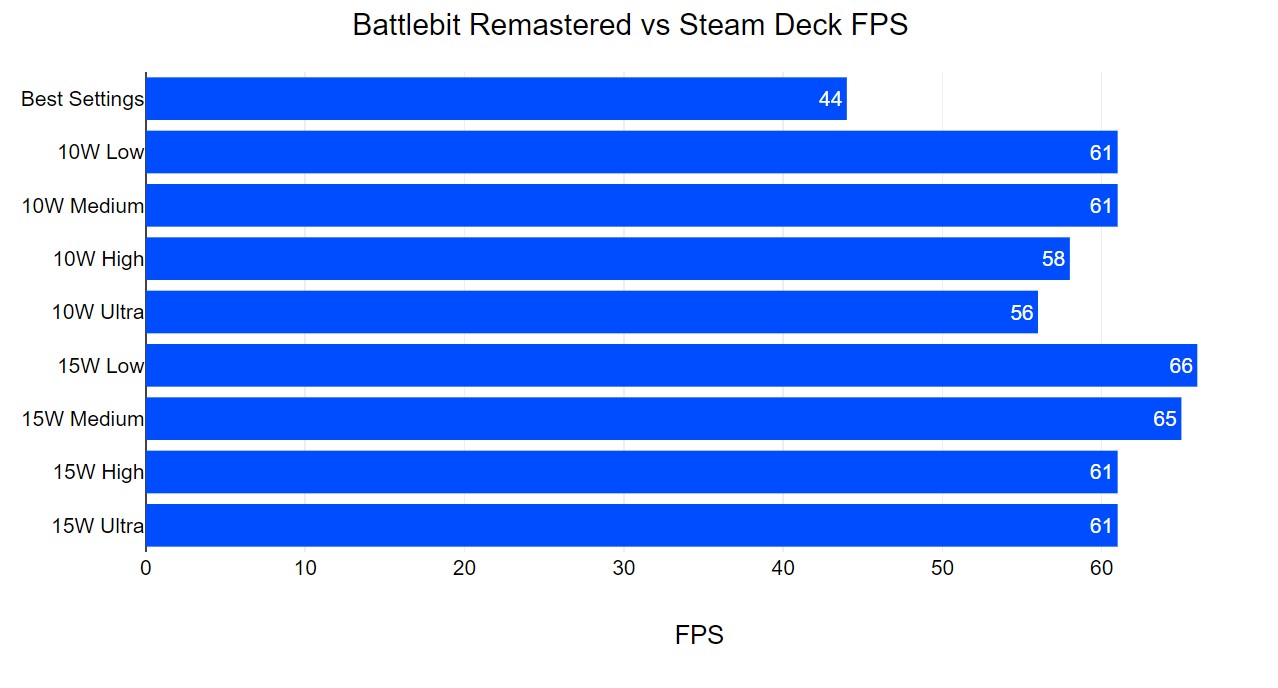
However, my custom settings offered the best battery life, lasting over three hours. The low preset provides about two and a half hours, and the medium preset, around two hours, regardless of the TDP. Playing on the high or ultra presets at 15W will give you roughly an hour and a half of battery life.
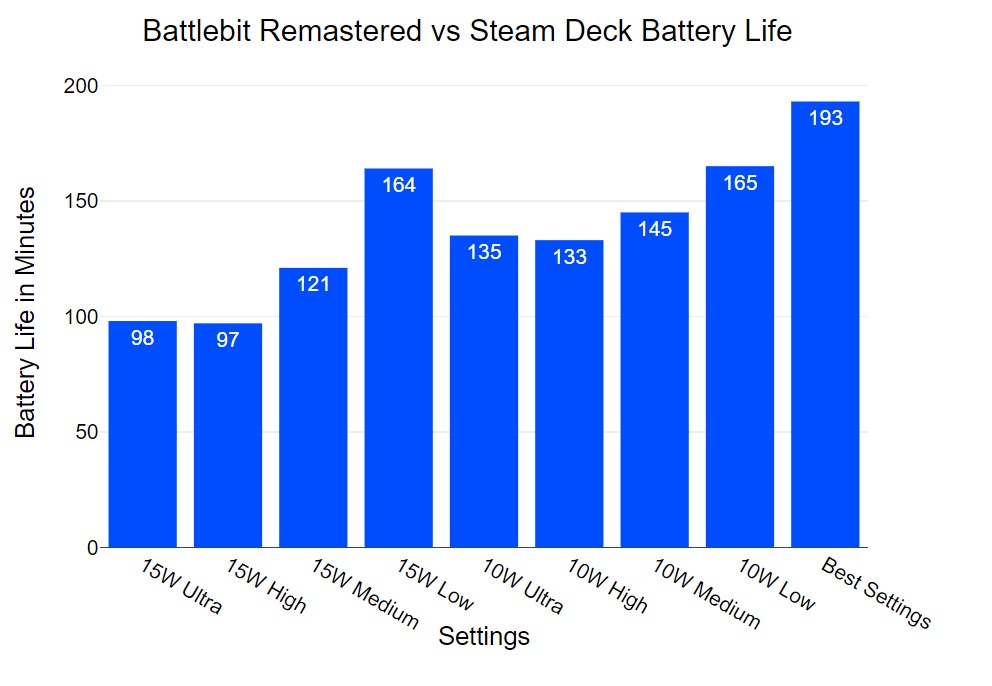
In conclusion, the Steam Deck’s ability to run Battlebit Remastered efficiently and effectively is commendable. Despite the game’s simple aesthetics, it offers an immersive gaming experience, whether you’re playing at home or on the go. And with the right settings, you can ensure extended battery life, further adding to the game’s appeal.
Thank you for joining me on this exploration of Battlebit Remastered on the Steam Deck. If you found this article informative and helpful, please share it to support our community.
Until next time, keep gaming!