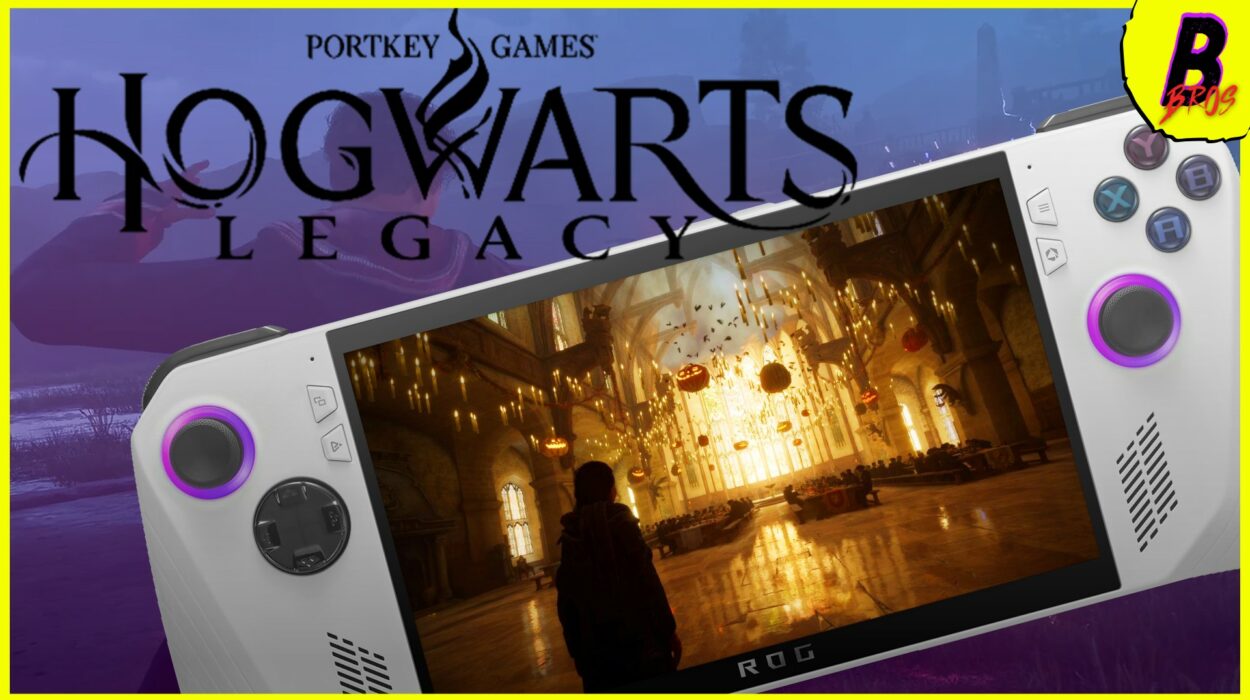Hey there, gaming wizards and muggles! Prepare for an epic adventure into the magical world of ‘Hogwarts Legacy’, but with a peculiar twist: we’re firing up RTX ON our ROG Ally. Why, you ask? Well, why not?!
‘Harry Potter’ fans around the globe have been tossing floo powder into the fire, diving into ‘Hogwarts Legacy’ on every device they can lay their wands on. But today, we’re donning our spectacles and examining just how the game fares with raytracing cranked up on the ROG Ally.
ROG Ally VRAM Allocation
To kick things off, we had to get a little crafty. We set the VRAM to 5GB, which is kind of like casting a shield charm to keep those pesky crashes at bay. We did take a walk on the wild side, giving 6GB and 8GB a whirl, and even daring AUTO, but like a stubborn Hippogriff, the game continued to crash with raytracing enabled unless we set the VRAM to 5GB.
Our trials were carried out using the humble low preset with FSR 2 set to Balanced. As for the raytracing configuration, it was all lights, camera, action with RT Shadows, Reflections, and Occlusion turned ON, and Raytracing set to medium.

Starting off gently, like petting a Hungarian Horntail, we set the Ally to 15W. Slowly but surely, we cranked the power all the way up to a whopping 25W, also giving 18W and 20W a spin along the way. We wanted to see if pumping more juice into the Ally was like giving Felix Felicis to a Quidditch seeker – would it bring us luck and smooth gameplay?
RTX ON Performance
At 15W, the Ally proved its grit, pulling in an average of 32 fps with raytracing on – a decent score.
With a nudge to 18W, we saw the Ally flex its magical muscles, delivering a whopping 20% jump in performance. With an average of 39 fps, it felt like soaring through the skies on a Firebolt – a pretty rad experience, if we do say so ourselves.
Chugging along to 20W, the Ally further strutted its stuff, scoring a 15% increase in fps, rocketing up to 45 average fps. The device was cool as a cucumber in a freezer, lasting for over an hour of gameplay. Talk about endurance!
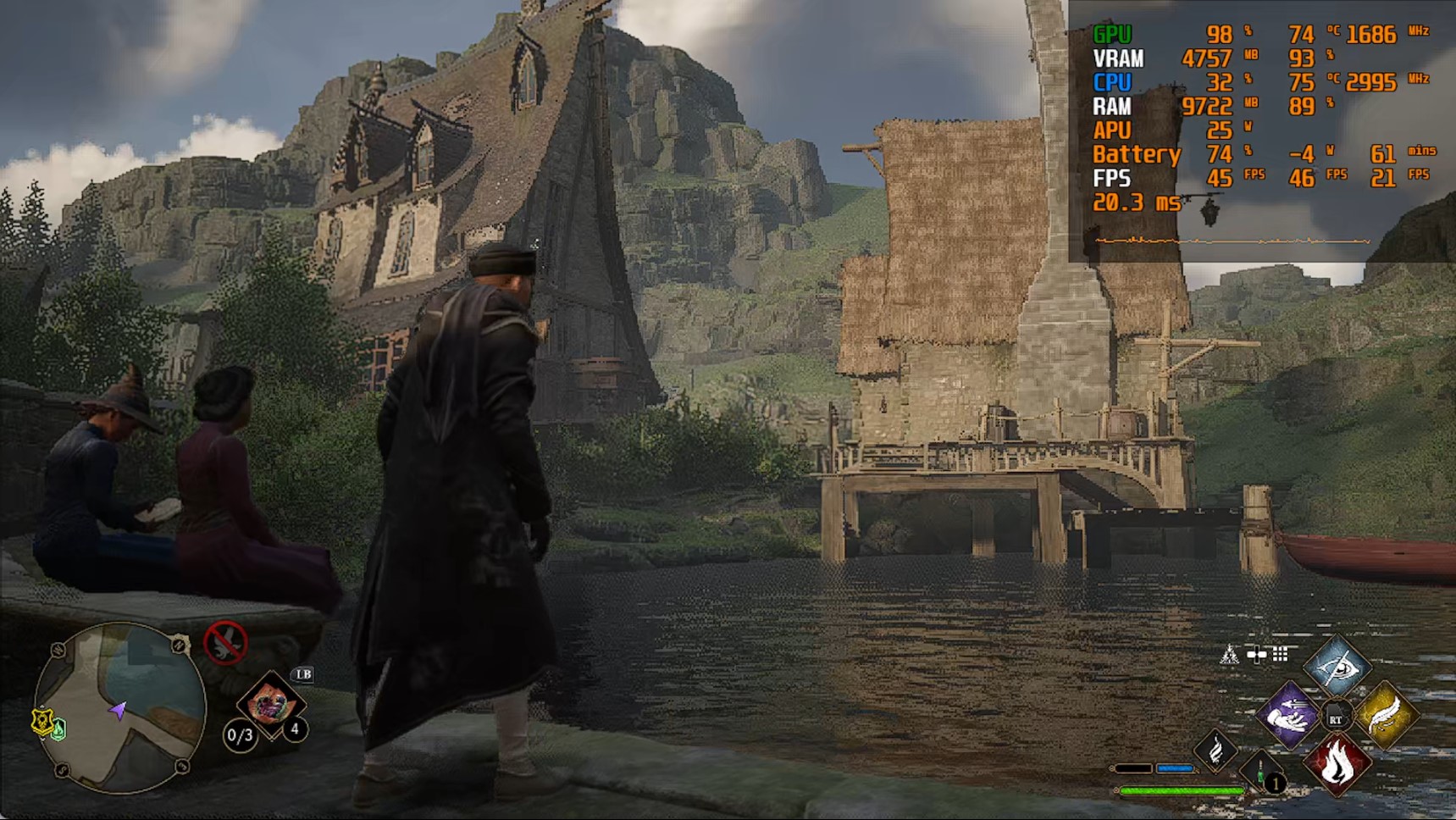
Now, you might be wondering, what about when we give the Ally the full blast of power at 25W? Well, it was a bit of a damp squib. Despite pumping in 25% more power, the fps only inched up by 1. The gameplay did seem smoother though, like butterbeer on a hot summer day.
RTX OFF Performance
But wait, there’s more! We then decided to try ‘Hogwarts Legacy’ with RTX OFF. Against the medium preset at 15W, the Ally really showed off, pulling in an average of 40 fps – clearly outdoing the 32 fps with RTX ON and the low graphics preset.

Lastly, we cranked the Ally up to 25W with RTX OFF. Here, the performance jump was more than a Hagrid-sized step, but not quite a giant leap. Clocking in at around 55 fps, the gaming experience was smoother than Snape’s hair, although the 46 fps with RTX ON wasn’t too shabby either.
All in all, our magical journey through ‘Hogwarts Legacy’ on ROG Ally with RTX ON was a wild ride! Our little experiment proves that the Ally is no ordinary muggle device, and can handle the demands of raytracing while delivering a solid gaming experience.
So, strap on your gaming wizard hat, fire up your ROG Ally, and leap into the enchanting world of ‘Hogwarts Legacy’! Remember to switch RTX ON for a spellbinding visual journey!