Hello, gaming enthusiasts! Today, we’re diving into the world of Geralt of Rivia and putting ‘The Witcher 3’ to the test on the Asus ROG Ally. We’ll check out the performance across different presets, power modes, and resolutions – all to find the sweet spot between stunning visuals and silky-smooth gameplay.
Starting off, we plunged right into the deep end – cranking the Ally to the Ultra preset at 720p with FidelityFX Super Resolution (FSR) in quality mode. The Ally made a convincing statement right off the bat, clocking in an average of 31 FPS, with 1% lows hitting 22 FPS at a power setting of 15W. A rather impressive feat for the start of our gaming journey!

However, we wondered, “Can we crank it up a notch?” and so we bumped the power up to 18W. This configuration struck the perfect balance between performance and power consumption, particularly for on-the-go gaming. This adjustment in power allocation led to a surge in performance, with the Ally now averaging 40 FPS – a 30% performance boost for just a 20% increase in power. The 1% lows also rose dramatically, reaching 28 FPS. And to top it all off, we got a decent battery life of an hour and twenty minutes.
Cranking the dial up further, we engaged the Ally’s Turbo mode. Here, the results weren’t as impressive. Despite a 30% power increase, the performance only saw a marginal 5% improvement, with the Ally averaging 42 FPS. It’s clear that Turbo mode doesn’t make a significant difference at 720p.
Moving on to 1080p, we dialed down the graphics preset to high and swapped the upscaling method to FSR 2 Performance. At 15W, the Ally struggled to maintain a consistent 30 FPS, averaging at 28 FPS. While this was smooth on the Ally’s screen, it didn’t hit that golden 30 FPS mark that we generally aim for.

Switching the Ally’s power settings to 18W made a world of difference. Now able to sustain an average frame rate of 32 FPS, the gameplay became significantly smoother. However, cranking it up to Turbo mode led to a mere 1 FPS increase, averaging at 33 FPS, despite the increased power allocation. The pattern emerging was clear – Turbo mode just doesn’t cut it.
For a reality check, we decided to push the Ally to its limits at 15W. Running ‘The Witcher 3’ at the Low preset and 720p, the device pulled off an impressive average of 47 FPS. Though the graphics were dialed down, the gaming experience felt refreshingly swift.
We then embarked on a wild endeavor, enabling Ray Tracing at 720p with the Ally configured at 25W, using the Low graphics preset and FSR Performance. The results were less than stellar – averaging at a measly 20 FPS, the game felt more like a slideshow than an immersive experience. The takeaway? Avoid Ray Tracing on The Witcher 3 when using the Ally.

Finally, we optimized our settings, using 18W, FSR Quality, and a blend of High, Ultra, and Ultra+ settings. These custom settings brought us an average of 50 FPS, with the 1% lows circling around 29 FPS – quite comparable to the Ultra preset. Have a look at the video at the beginning of the article if you want to see the exact settings we used.
In conclusion, ‘The Witcher 3’ is absolutely playable on the ROG Ally. The 18W power setting performs admirably, providing a robust gaming experience without compromising too much on power. Opt for Performance mode over Turbo mode for a sweet 40% performance boost, but remember to give Ray Tracing a pass unless you’re in the mood for a painfully slow adventure.
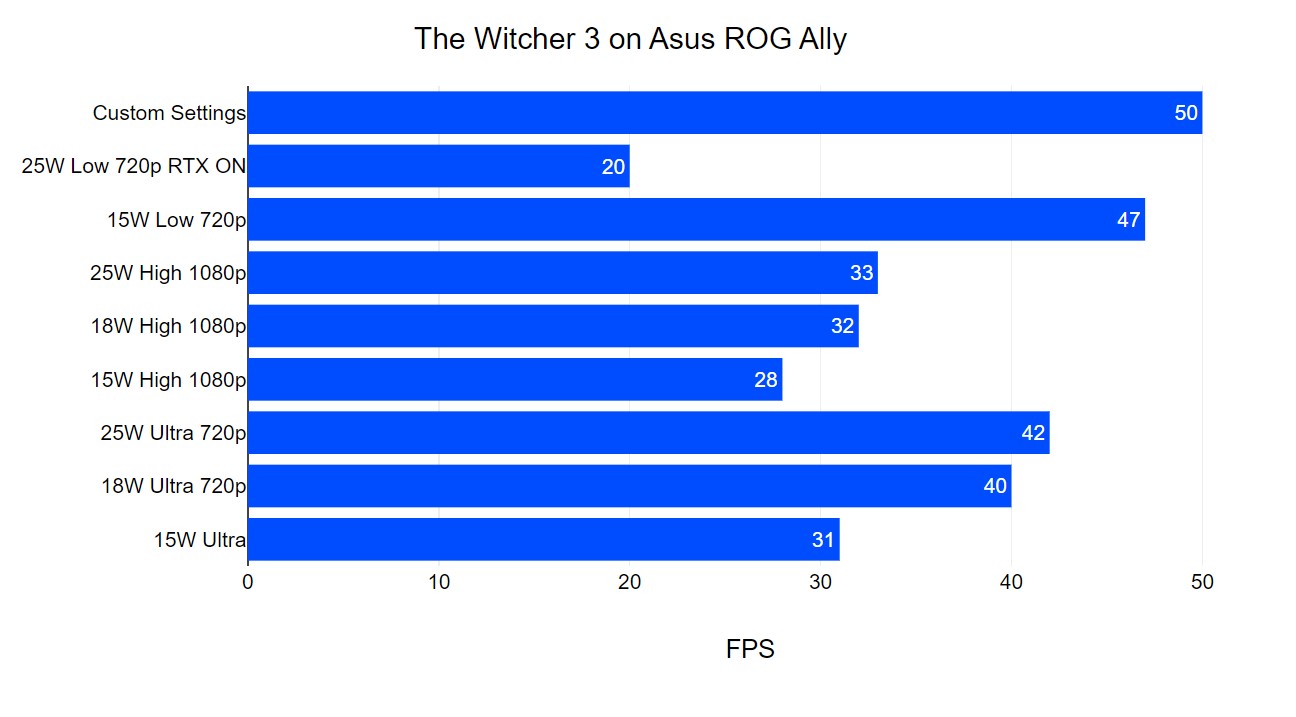
Remember to play around with your settings and find the perfect balance that suits your gaming style. In the wild and treacherous world of ‘The Witcher 3’, every frame counts!




