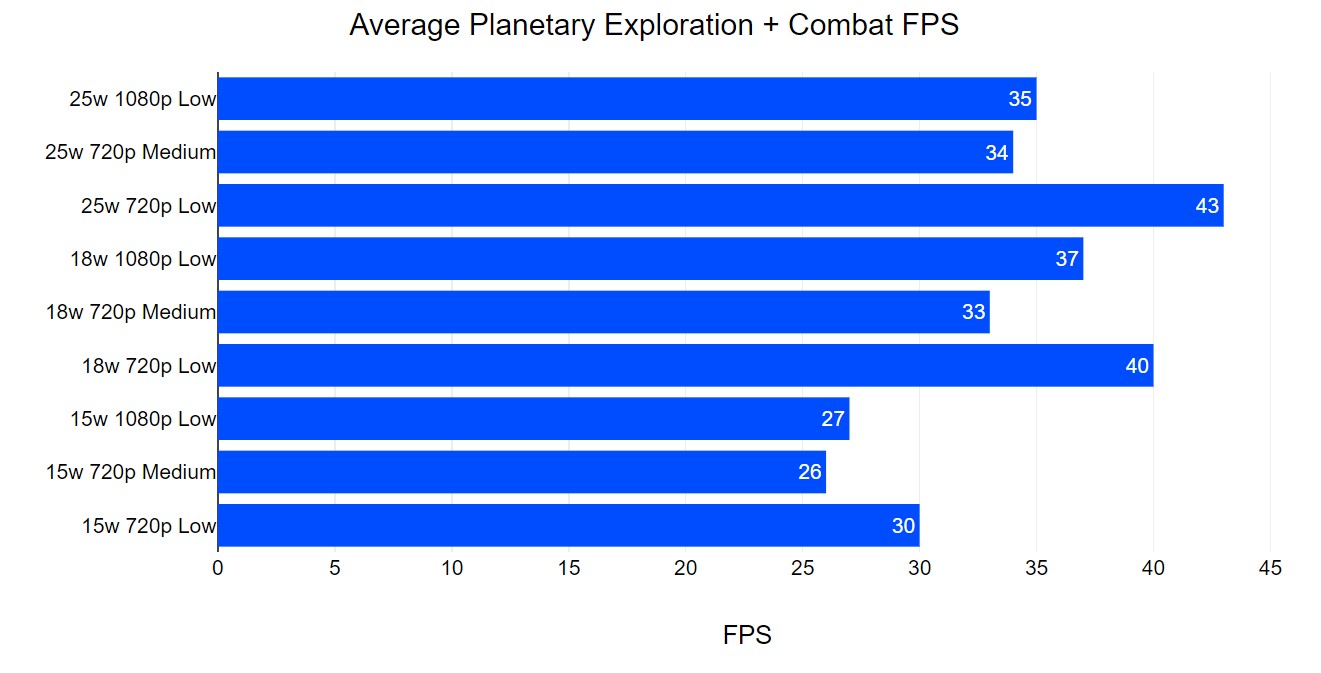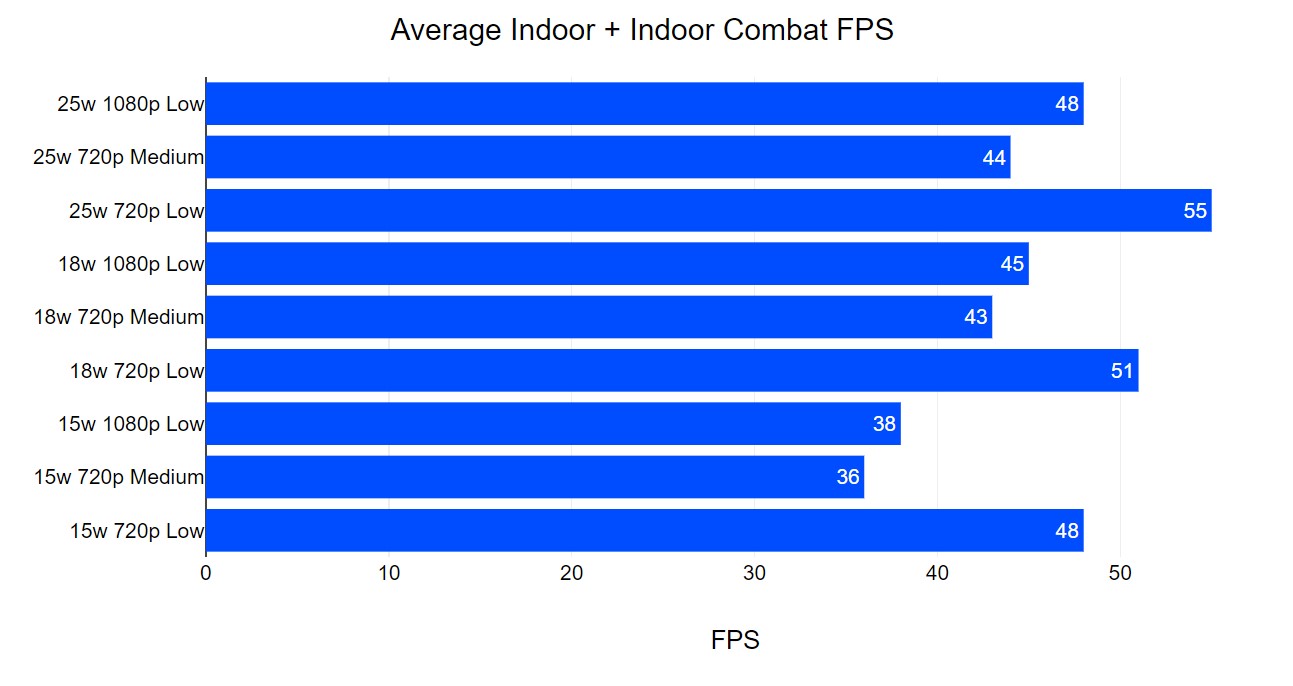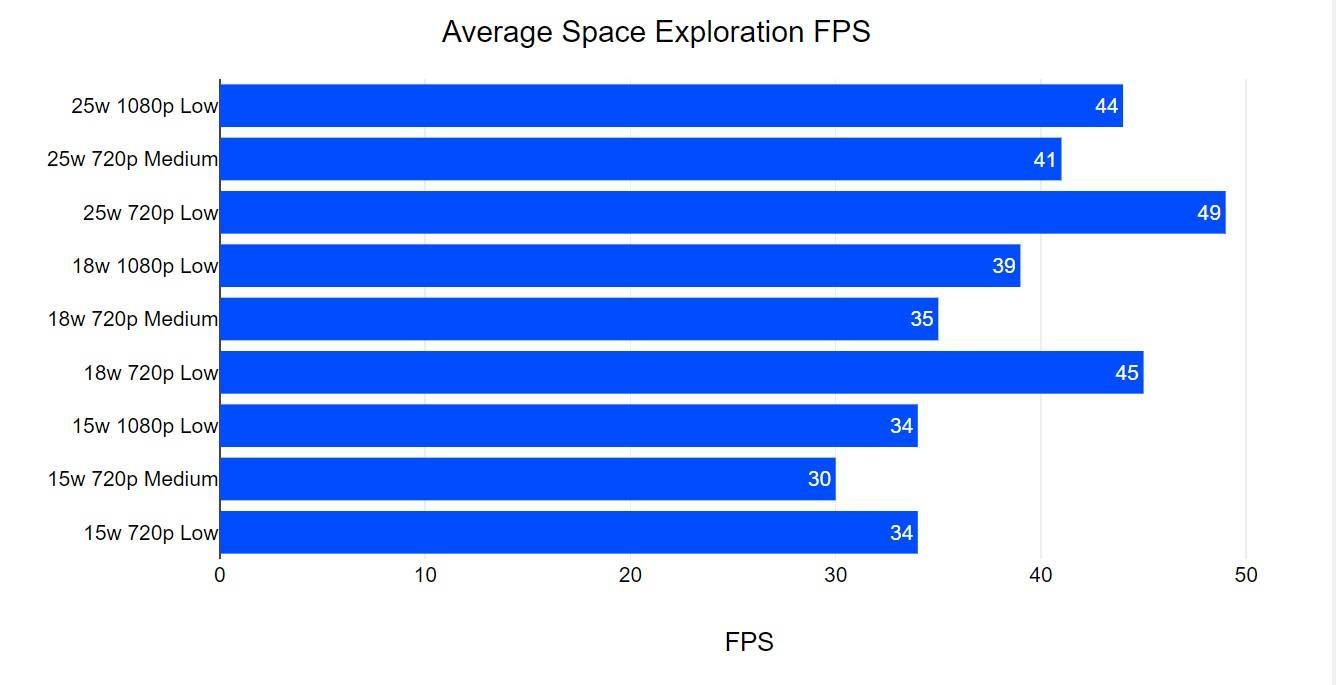When it comes to gaming, benchmarks are pivotal to determining how a device will handle a particular game. Today, we dive deep into testing “Starfield” on the ROG Ally. This exhaustive analysis aims to provide insights about the game’s performance across various settings, resolutions, and power modes on the ROG Ally.
Starfield is one of the most awaited titles of its time. An open-world space role-playing game, Starfield requires a blend of graphical precision and fluid performance for the ultimate experience. And, the ROG Ally, with its sleek design and touted performance capabilities, is just the gadget gaming aficionados have their eyes on. The pressing question is – How well does Starfield perform on the ROG Ally?
Deep Dive into Starfield’s Cosmic Dance on ROG Ally at 15W, 720p Low Setting
Embarking on an interstellar journey with Starfield can be an awe-inspiring experience. However, how does it perform on the ROG Ally? Let’s plunge into the vast void of space and uncover the details of this celestial ballet. For our voyage, we’ve strapped ourselves in at a 720p resolution with a low preset in performance mode.
The first leg of our expedition took us to an enthralling space station. Not just any regular spot in the cosmos, but a colossal structure designed to test the ROG Ally’s mettle. This labyrinthine behemoth in the vast openness should ideally exert a little stress on our system. As I voyaged through its intricate corridors and vast open chambers, the performance seemed commendable. Clocking in at a commendable 38 fps average, it appears the ROG Ally navigates this space marvel with finesse.

But outer space is not just about vast structures. Let’s make things a tad more intimate. A hop, skip, and a jump later, and we find ourselves indoors. And guess what? We’re not alone. Karen, our in-game comrade, is in tow. As we tread through the indoor terrain, the frame rate gauge began its dance. Peaks over 60 fps popped up occasionally, settling into a comfortable average of 55 fps. Combat, the real performance guillotine for many games, was up next. Drawing weapons and diving into the fray saw a slight dip – down to 45 fps. Yet, the experience? Silky smooth, thanks to the VRR. It was as if we were still gliding at a flawless 60 fps.

Shifting our gaze to something more romantic – a lunar escapade. Our destination? The moon. And as always, our trusty aide, Karen, is by our side. Despite her stoic demeanor (she might even give a stone a run for its emotion), it’s the journey that counts, right? Rocketing to the moon was nothing short of a visual treat. A stable 43 fps greeted us, quite similar to our indoor escapade. But, a twist in our tale: facing a particular facility saw an unexpected dip. A 10 fps drop, to be exact. The intrigue deepened as we ventured inside, with frame rates occasionally teasing the sub-30 fps mark.
Reflecting on this space odyssey on the ROG Ally, a few thoughts emerge. The 720p low preset setting is certainly playable. It offers a balanced concoction of visual beauty and performance. However, a word of caution for the ambitious: the medium preset could prove challenging, especially during planet exploration. All in all, the ROG Ally, with its 15W setting, provides a decent gateway to the Starfield universe, offering gamers a cosmic experience they’re unlikely to forget soon.
The Lunar Trials: Testing Starfield on ROG Ally at 15W, 720p Medium Setting
The celestial dance continues, and this time we’re taking a step up, dialing in at a 720p resolution with the medium preset on ROG Ally’s performance mode. The moon, an ever-mesmerizing celestial body, is our first stop. And guess who’s joining us on this journey again? Our trusty in-game buddy, Karen. Although, Karen, a quick touch-up never hurts, right?
With Karen in tow, we set out to explore the lunar landscape. Jumping around, teasing Karen with our antics, we start to get a feel for how the Ally is handling things. The fps counter ticks away, and we’re clocking in an average of about 34 fps. Not too shabby, but the real challenge is always the unexpected. Enter: the bandit lair. As we venture deeper into the den, there’s a noticeable dip in performance, with the frame rate averaging out at 26 fps. While not exactly silky smooth, it’s still within the realm of playability. But, if we’re being honest, the low preset seems to be the sweet spot for this particular setup.

From the rugged lunar terrains, we transition to the vastness of space, with our favorite space station on the horizon. As we soar through space, circling this artificial marvel, a pattern begins to emerge. With an average of 30 fps, the visuals don’t seem to have taken much of a leap from the low preset. A tad disappointing, given the slight sacrifice in performance. The question that echoes through space: Is the medium preset worth it on the Ally’s performance mode?
Taking the action indoors for a change, we’re pleasantly surprised. Engaging in combat, dodging enemies, and of course, urging Karen to step up (seriously, Karen, we could use a hand here!), the game maintains an impressive 36 fps. It’s thrilling, immersive, and honestly, quite enjoyable.
However, as our 720p medium preset odyssey draws to a close, the allure of 1080p beckons. Given our experience thus far, one might speculate that the low preset at 1080p could yield fps readings comparable to our current 720p medium setting. But that’s a tale for another time.
In retrospect, the ROG Ally at 15W, with a 720p resolution on a medium setting, offers a mixed bag. While certain situations like indoor combat shine, there are instances, like space exploration, where the performance isn’t fully justified. For those looking for the optimal Starfield experience on this setup, a revisit to the low preset might be the way to go.
Unleashing Power: A Dive into Starfield on ROG Ally at 15W and 18W, 1080p Low Setting
15W, 1080p Low
Kicking things off, we ventured into the indoor battle arenas of Starfield, drawing a direct comparison to our previous escapades. The frame rates were a bit of a seesaw. While at times we saw an improvement, there were moments it felt slightly less stable than our 720p medium preset endeavor. Combat sequences ranged from 30 to 40 fps, and Karen, as always, was not the most helpful (seriously, Karen, mind the path!). However, it’s essential to underscore the leap in resolution. We’re playing Starfield in full 1080p glory, so these readings are impressive.

Our next venture took us to the expanse of outer space, exploring the architectural beauty of a space facility. Soaring through the cosmos, maneuvering through narrow gaps and structures, the Ally churned out an average of 34 fps – and impressively, it never wavered below 30 fps.
Back on the moon’s surface, with Earth’s most iconic satellite beneath our feet, we took to exploring the terrain and facing off against adversaries. Frame rates generally hovered above 30 fps, but facing the facility instigated a drop, especially amidst combat scenarios. However, even when the action intensified, the performance at 1080p low was commendably better than 720p medium. With a mere 15W, it’s clear that bumping up the power could open up a whole new dimension of gameplay.
18W, 1080p Low
With the confidence of our previous test, we increased the Ally’s power setting to 18W. Beginning on the moon, the added juice made its presence felt immediately. A 3W boost elevated the fps count to an average of 37 fps, and even in combat’s heat, we observed a sturdy 32 fps. It was truly remarkable how the frame rates never dipped below the 30-mark.
Indoor gameplay was a treat to the senses. With frame rates consistently clocking above 40 fps, and even reaching a staggering average of 45 fps during intense gameplay moments, the 1080p experience felt immersive. Casual strolls indoors saw the counter touch an average of 55 fps, occasionally hitting the elusive 60 fps. And yes, Karen still managed to be her usual self, somehow being right in the thick of things!
Our voyage into space echoed this performance trend. At over 40 fps, the Ally showcased the wonders of space seamlessly at 1080p with 18W.

Having seen such impressive feats at 1080p, it’s hard not to wonder – how would the Ally fare at 720p with this power boost? Could we be on the verge of achieving a silky 60fps gameplay? There’s only one way to find out: dive deeper into the cosmos and let the stars guide our journey.
In-Depth Analysis: 18W Performance at 720p Low vs Medium Settings
18W, 720p Low
Setting out on our Starfield expedition, we orbited around the familiar space structure at 720p on the low preset, with the Ally locked at 18W. At first glance, the performance seemed a tad underwhelming, clocking an average of 42 fps. Especially so, when juxtaposed against the 40 fps we were attaining at 1080p. The mere 5% improvement upon descending to 720p resolution raises questions of potential bottlenecks, which warrants further scrutiny.
However, the moon’s surface painted a different picture. Here, there was a palpable bump in frame rates, hitting averages around 48 fps, a good 11 fps jump from the 1080p figures. Even when the action centered on the notorious bandit facility, the frame rate remained resilient, consistently staying above 40 fps. As we dived headlong into battles with mechanical adversaries, the Ally never flinched, maintaining a commendable average close to 40 fps.
Indoor environments were the crowning jewel of this setting. Here, frame rates soared past the 60 fps mark, giving us a tantalizing taste of silky-smooth gameplay. Even in combat’s thick, the average floated around a delightful 55 fps. Buoyed by these numbers, the next logical step was to test the waters of the medium graphics preset.
18W, 720p Medium
Navigating through the dimly lit corridor at 720p with medium settings was a mixed bag. With an average of 50 fps, the performance seemed decent enough. But critically examining the visual fidelity, it was hard to discern a quantum leap in quality that would justify the fps hit. What’s your take on this, dear readers? We’d love to hear from you in the comments.
Facing off against the game’s pirates – or whatever they were – the Ally displayed grit, holding a steady 40 fps. Yet, concerns loomed regarding performance in the demanding terrains of space travel and sprawling outdoor vistas.
Space, as intriguing as it always is, proved to be a real challenge. Clocking in at just 33 fps, it felt like a regression from the 42 fps we enjoyed on the low preset. A drop of 9 fps merely for upping the graphics settings didn’t seem like a fair trade.
Landing on the moon further underscored this sentiment. With an average of 36 fps in relatively peaceful environments and precarious dips near the 30 fps mark during confrontations, the medium settings felt under-optimized.
Deep Dive: Starfield Performance on Ally at 25W and 720p Low Settings
Alright, fellow gamers, we’re setting our sights on testing Starfield’s performance, running at a blistering 25W on the Ally, with 720p in the low graphics preset. The Ally’s turbo mode promises some compelling results.
Diving right in, the lunar landscapes present a visually mesmerizing canvas. Here, we’re observing averages around the 55 fps mark. While this might not be the coveted 60 fps, the difference is almost imperceptible on the Ally’s screen. This is a notable jump from the 48 fps we got at 18 watts, underscoring the Ally’s prowess at this wattage. However, the enemy engagements offer a sterner test, pulling down the average to 41 fps. Interestingly, this is on par with the 18-watt scenario.
Indoor environments once again shine, allowing us to occasionally graze the 70 fps mark. Generally, without the chaos of combat, it settles around a solid 65 fps, which is a respectable 10% gain from the 60 fps we recorded at 18 watts. Thrust into intense skirmishes alongside our ever-present ally, Karen, the Ally comfortably holds its own, registering around 57 fps amidst the frenzy. Calmer stretches see the game’s frame rate teasing the 60 fps threshold.
Space segments, traditionally demanding, are a revelation at this setting. The frame rates here average out at a commendable 49 fps, with some fluctuations settling around 45 fps. It’s a testament to the Ally’s capabilities that such performance metrics are achievable in the vast expanses of space.
Conclusion
So, what’s the verdict on the Ally’s prowess? Quite frankly, the results surpassed expectations. Starfield’s performance, even at the 15-watt threshold, offers a delightful gaming experience, albeit with a caveat – steer clear of 1080p. Should 1080p be your sweet spot, ramping up to 18 watts or leveraging the Ally’s turbo mode is imperative. The trade-offs between the low and medium graphics settings are pronounced. The compromise in performance from low to medium significantly outweighs the toll from toggling between 720p and 1080p resolutions.
On the battery life front, expectations align with experiences in other games. A gameplay duration of 1 hour 40 minutes can be expected at 15 watts. Ratchet this up to 18 watts, and the battery life contracts to 1 hour 20 minutes. Pushing the Ally to its turbo mode further squeezes this window to approximately an hour.
| Power Setting (W) | Resolution | Graphics Preset | Average FPS (Moon) | Average FPS (Indoor) | Average FPS (Space) |
|---|---|---|---|---|---|
| 15 | 720p | Low | 30 fps | 48 fps | 34 fps |
| 15 | 720p | Medium | 26 fps | 36 fps | 30 fps |
| 15 | 1080p | Low | 27 fps | 38 fps | 34 fps |
| 18 | 1080p | Low | 37 fps | 45 fps | 39 fps |
| 18 | 720p | Low | 40 fps | 51 fps | 45 fps |
| 18 | 720p | Medium | 33 fps | 43 fps | 35 fps |
| 25 | 720p | Medium | 34 fps | 44 fps | 41 fps |
| 25 | 720p | Low | 43 fps | 55 fps | 49 fps |
| 25 | 1080p | Low | 35 fps | 48 fps | 44 fps |